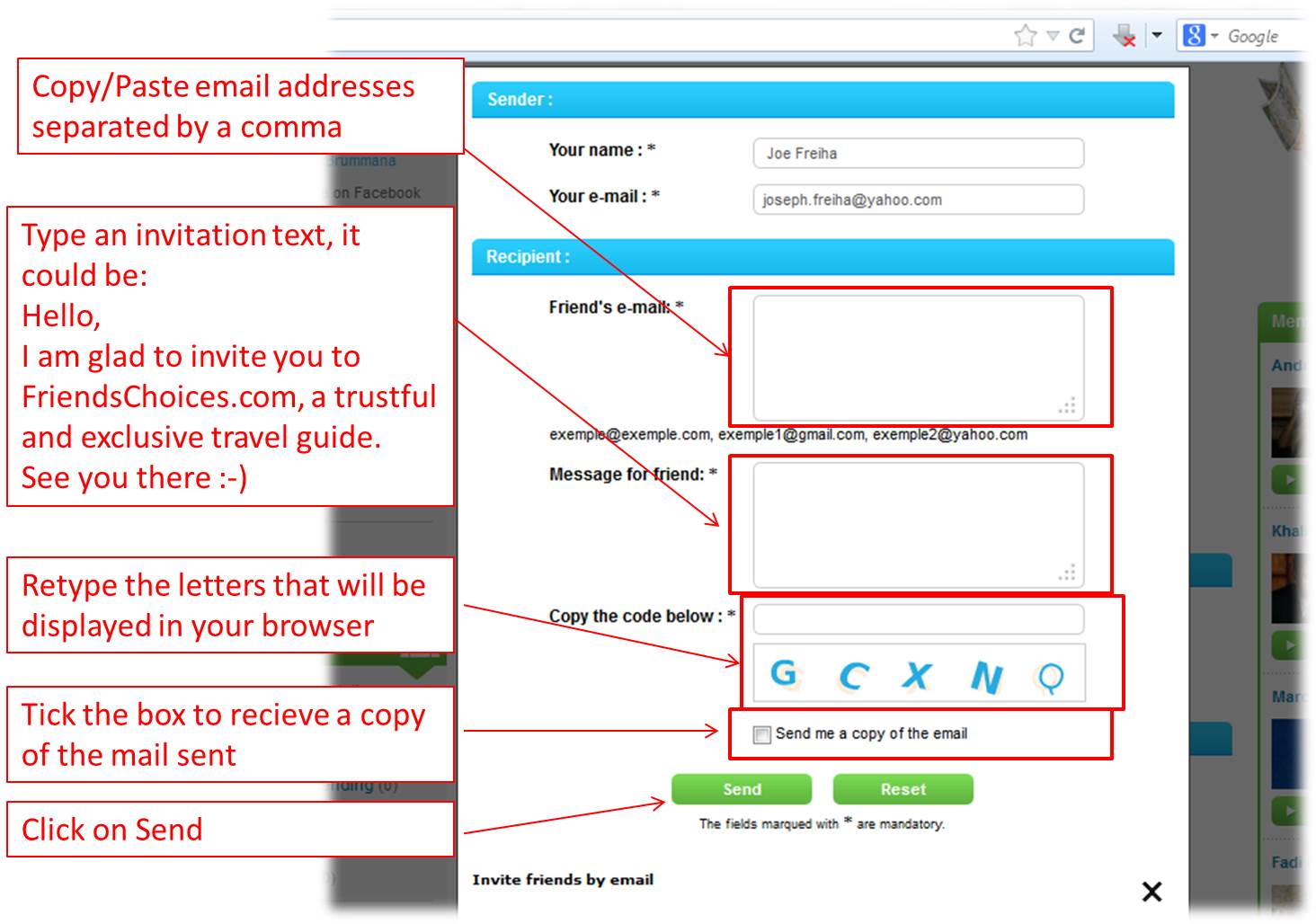How to invite Friends
Step1:
Signin with your email + password
Or with your facebook account if you had previously linked your Friends Choices & FB accounts

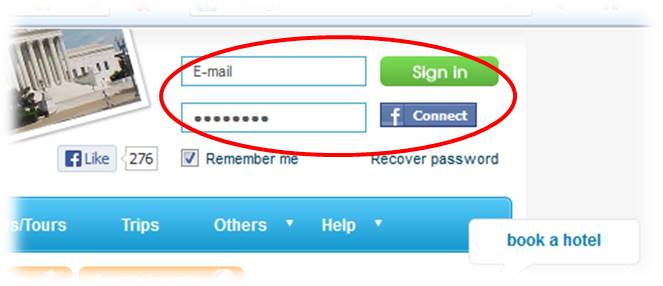
Step2:
Once connected, scroll until you reach My Network section and click on Invite friends
Or with your facebook account if you had previously linked your FriendsChoices & FB accounts
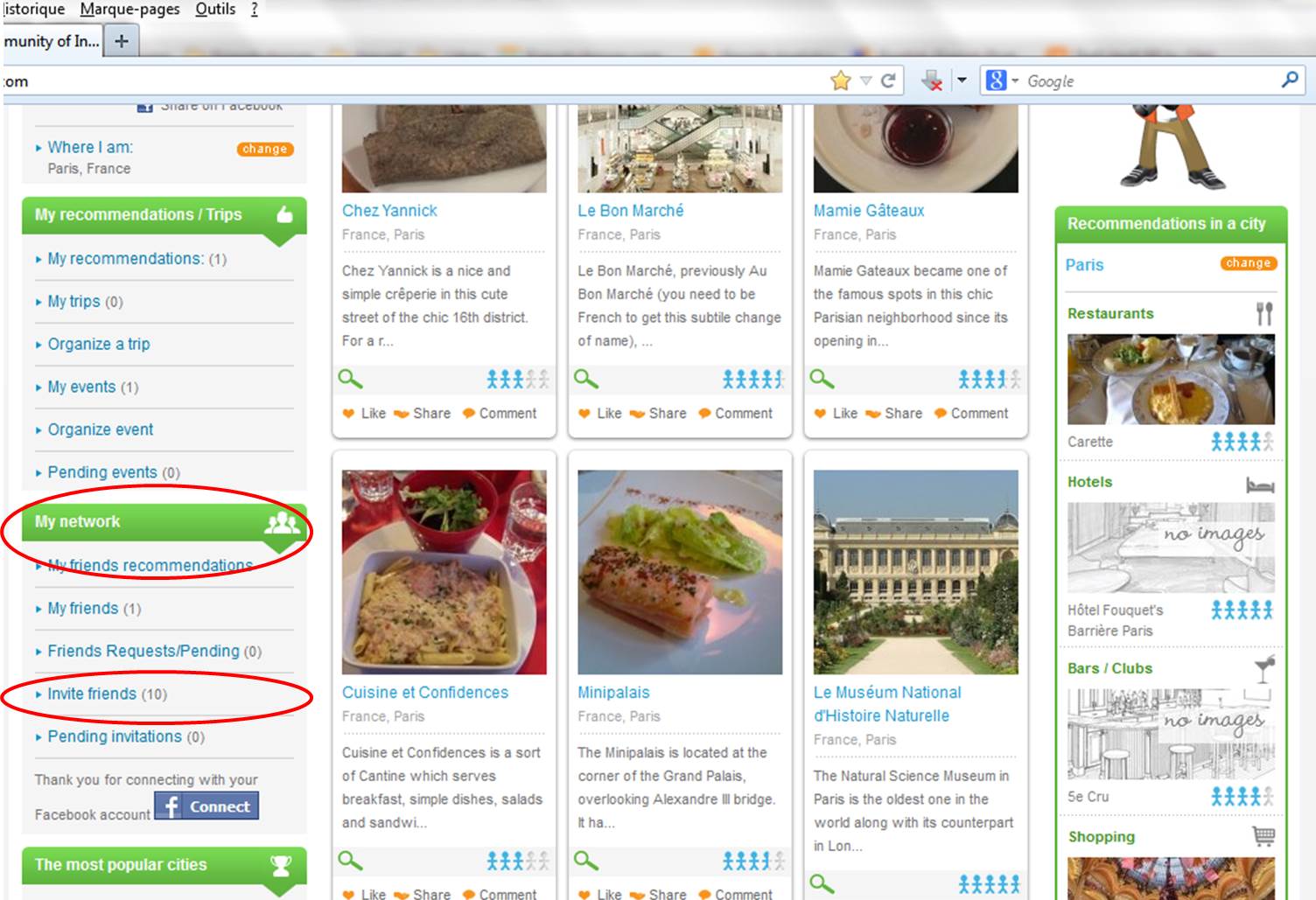
Step3:
Scroll down to see who are your friends currently in FriendsChoices and how many invitations
you have. Click on « Invite friends by email »
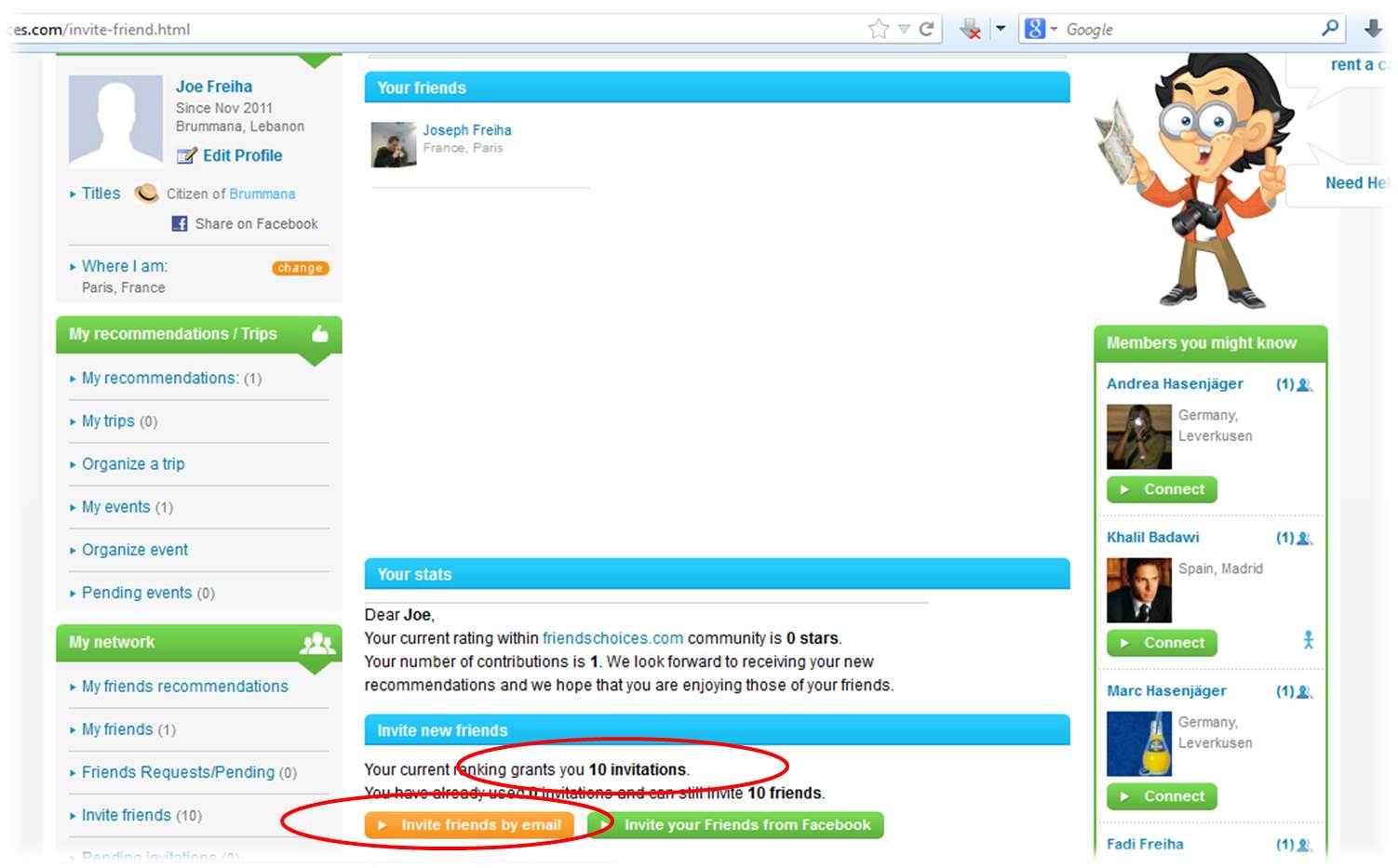
Step4: